
The Best Alternative of Photoshop Software – Software for editing photo is a must-have program for someone who wants to create and share photos into blogs, websites, and social media.
Photoshop is often considered as the best software to handle the task. This software is very popular among photo editors and anyone dealing with graphic design tasks.
The main reason behind its fame is the presence of complete tutorial. That is why, this software is also ideal for beginners. There are plenty of tutorials that can be accessed online for free including those available in YouTube.
The tutorials cover almost all skills needed to use Photoshop professionally. Another attractive feature of Photoshop that is absent in other editing software is the presence of Pantone scheme color that is often used by a web design professional.
The Best Alternative of Photoshop Software
The Benefits of Software for Editing Photo
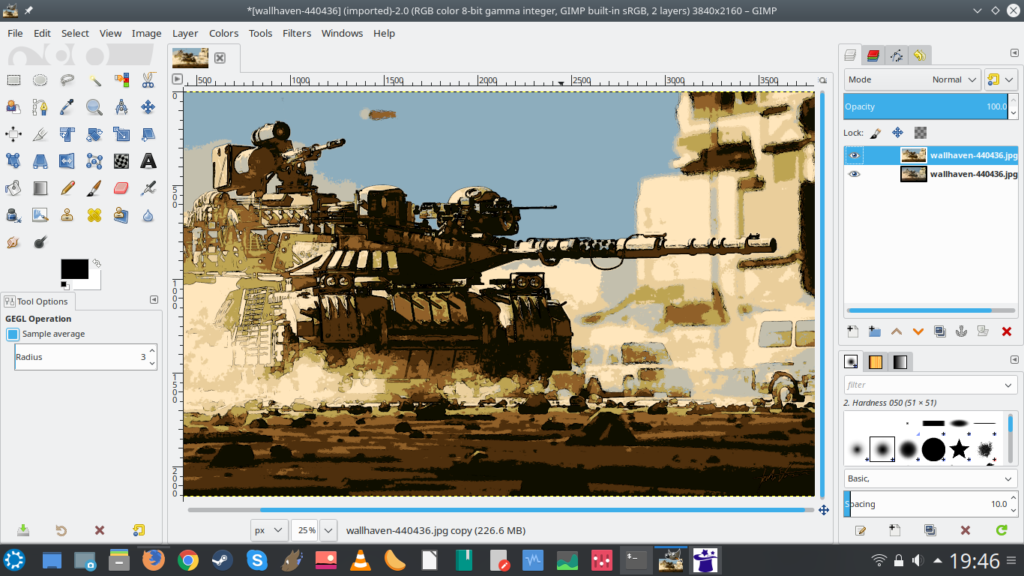
In fact, it is not the only software you can use to edit photos with a high-end result. There are some alternatives that help perform the task. One of them is GIMP. Unlike Photoshop GIMP is free software download.
The software is perfect for beginners or bloggers who need simple photo editing. People like this software because it doesn’t take much memory space in your hard disk.
That is why this software is recommended for those who have limited hard disk capacity. GIMP is also available for various operation system such as Windows, OS X, and UNIX. Furthermore, there is a portable version of this software that can stored in flash disk. It allows the users to use it in more than one computer.
GIMP is perfect for doing repetitive editing task. Therefore in the event of editing lots of photo, this software can be so helpful.
Although this doesn’t provide certified online class like Photoshop does, GIMP provides open-source tutorials that can be accessed for free. By joining the tutorials, you can be an expert user of GIMP in no time.
Free Software Download Steps
Overall, seeing the availability of tutorials and features, most people will probably choose Photoshop at the first place. However, GIMP can be the best alternative for those who need simple photo editing and those whose computer has low hard disk capacity.
There are a number of reasons for choosing GIMP over Photoshop. First of all, it is more user friendly. Second, it is much smaller to install. Even it is 20 times smaller than Photoshop.
Therefore, the installation can be completed faster. The operation is also fast and stable. It goes portable as well. Above all, GIMP is free. Furthermore the upgrades are also free.
Downloading and installing GIMP for your computer is fairly easy. First, you need to download the GIMP installer for free from the official website.
There is a link you must click to download the installer. Then, run the installer. After the download finishes, follow the instruction to install the program. Wait until the installation completed.
This may take some minutes. These steps apply for Windows. If you use UNIX or OS X, the steps might differ slightly but there is always a set of clear instructions to follow.
Read More:


