If you run a Windows 10 PC, you have to protect your computer from virus, malware, etc. In this case, what you need is an antivirus. There are many powerful antiviruses designed for Windows 10 you can get and use for free. In this article, we will guide you to find the best free antivirus for Windows 10 so that you do not worry about your computer.
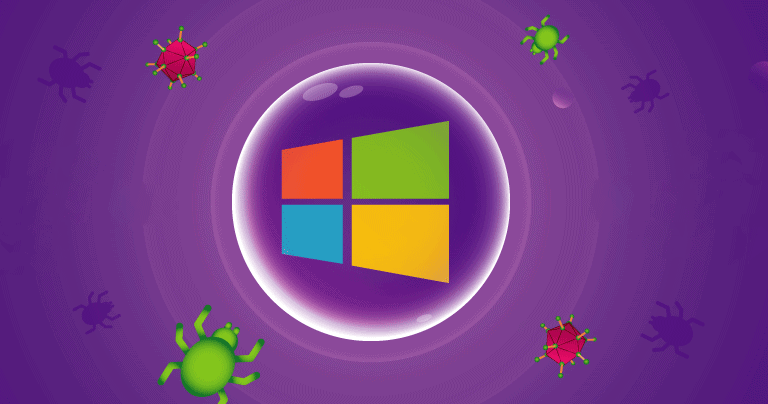
Tips in Choosing an Antivirus for Windows 10
Choosing an antivirus, especially for Windows 10, can be frustrating. There are a few considerations you should pay attention. First, make sure that the Free Antivirus for Windows 10 comes with an effective malware detection. Besides that, a good antivirus should also be easy to use. It also relates to the decent customer support. Then, it is also a good idea to look for an antivirus that offers additional features such as anti-phishing protections, a VPN, a password manager, etc. One more, make sure that it is 100% free.
Top 5 Free Windows 10 Antivirus Software
Avira Free Security for Windows
It belongs to the best anti-malware engine available today. It is not only easy to use but also comes with more free features compared to other antivirus software. Its virus scanner operates in the cloud. Therefore, its detection & analysis does not take place on your computer. It makes Avira really fast, light & low on system resources. It offers a few excellent additional features, including:
- File shredder
- Firewall
- Game booster
- Password manager
- VPN (500 MB monthly limit)
- Privacy and performance optimizer
- Safe shopping browser extension
In conclusion, it is reasonable to be considered as one of the best antivirus tools on the market as it is light, fast, and comes with excellent detection rates. Even though it is really free, you can still update to your desired Avira’s paid plans for more advanced internet security protection.
Bitdefender Antivirus Free
If you are looking for a great Free Antivirus for Windows 10 that offers advanced malware detection and removal, Bitdefender can be your solution. It features one of the best anti-malware scanners, scoring 100% perfect malware detection & removal rates consistently. Its cloud-based anti-malware engine runs in the background silently, with just essential notifications of suspicious program activity. It scans, detects, and removes malware automatically, unless you adjust the settings.
Besides fast, it also has a minimal impact on the PC performance. For your information, Bitdefender also comes with anti-phishing & fraud protection features. Its free plan is excellent for detecting phishing sites and malware, but not much else. So, you can consider Bitdefender Total Security to get extra features like a VPN, parental controls, a password manager, performance optimization tools, and a firewall. Bitdefender Total Security provides those . It also offers a 30-day money-back guarantee.
Anyway, Bitdefender features a cloud-based scanner that comes with excellent detection rates, including real-time protection. It also offers good anti-phishing protection. The free version is recommended for you who want basic free malware protection with no additional features.
Panda Free Antivirus for Windows
For you who are looking for a tool for good virus protection that comes with decent extras, Panda Free Antivirus will be perfect for your Windows 10 PC. It is not only lightweight but also secure & easy to use. Besides detecting ransomware, spyware, and adware, this antivirus also comes with a gaming mode. So, when watching a video or playing a game, it will suspend notifications automatically.
It also offers the Rescue Kit feature that lets you download a bootable version to a USB drive and then use it to clean an infected PC & get it up & running again. In addition, it features a secure VPN and provides fast connection speeds. If you want to get unlimited VPN data, you should purchase the Panda Dome Premium.
To conclude it, Panda is a good, free antivirus that is easy to use, offering real-time malware protection. It is perfect as it offers a VPN, a Rescue Kit, an automatic gaming mode, and lightweight malware scanning. There are 4 different pricing tiers available. You can try the free version first before upgrading later.
TotalAV Free Antivirus
It may be the most intuitive free antivirus software. It really provides perfect phishing & virus protection. With a huge blacklist, Free Antivirus for Windows 10 identifies popular phishing sites. It also has an AI powered phishing detection system that detects new threats.
This free antivirus software comes with a minimalistic, well-designed dashboard. So, it is simple to access & use. Its free plan doesn’t offer a lot of protection. The biggest drawback is that it has no real-time protection. It means you will no be notified when a malicious file attempts to make changes to your Windows PC in real time. On the other side, its premium plans bring real-time malware protection and useful extras such as a password manager, a VPN with unlimited data, device optimization tools, etc.
Overall, it is perfect to remove malware & block phishing sites. Besides, it belongs to the most intuitive antivirus software out there.
Kaspersky Security Cloud
Kaspersky Security Cloud is an antivirus that comes with good range of free features. it Free Antivirus for Windows 10 great for detecting & removing malware. It also features plenty of extras:
- Virtual keyboard
- File shredder
- Basic system cleanup tools
- Data breach monitoring (only one account)
- Password manager (25 entries limit)
- VPN (200 MB daily limit)
This free antivirus software offers great real-time malware protection. However, its extra features are limited. Its free password manager saves 15 entries only, including logins & sensitive documents. If you like its interface & you want to access to an unlimited VPN, web protections, parental controls, and password manager, you can upgrade to one of the paid plans. The purchases include a money-back guarantee for 30 days.
Based on the review above, we can conclude that Kaspersky belongs to the best free antivirus for Windows 10 as it offers a good malware scanner as well as a ton of extra features, and most of them are limited in functionality. By upgrading to one of the paid plans, you will get complete features with no limitations. In addition, you will also get some extras such as advanced web protections, parental controls, etc.


