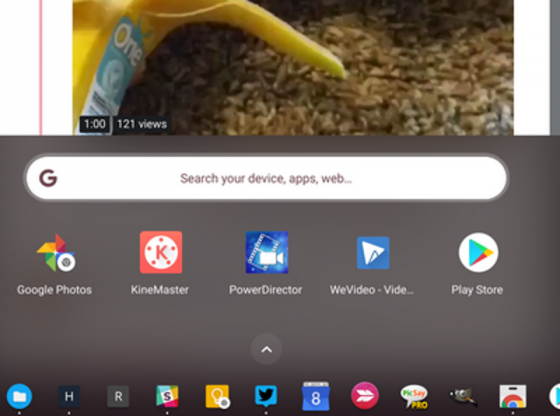If you are looking for a video editing app for your Chromebook, there are a few options available. When it comes to best video editors for Chromebook, we are familiar with WeVideo. However, there are still many more. Now, let’s discuss it further here!
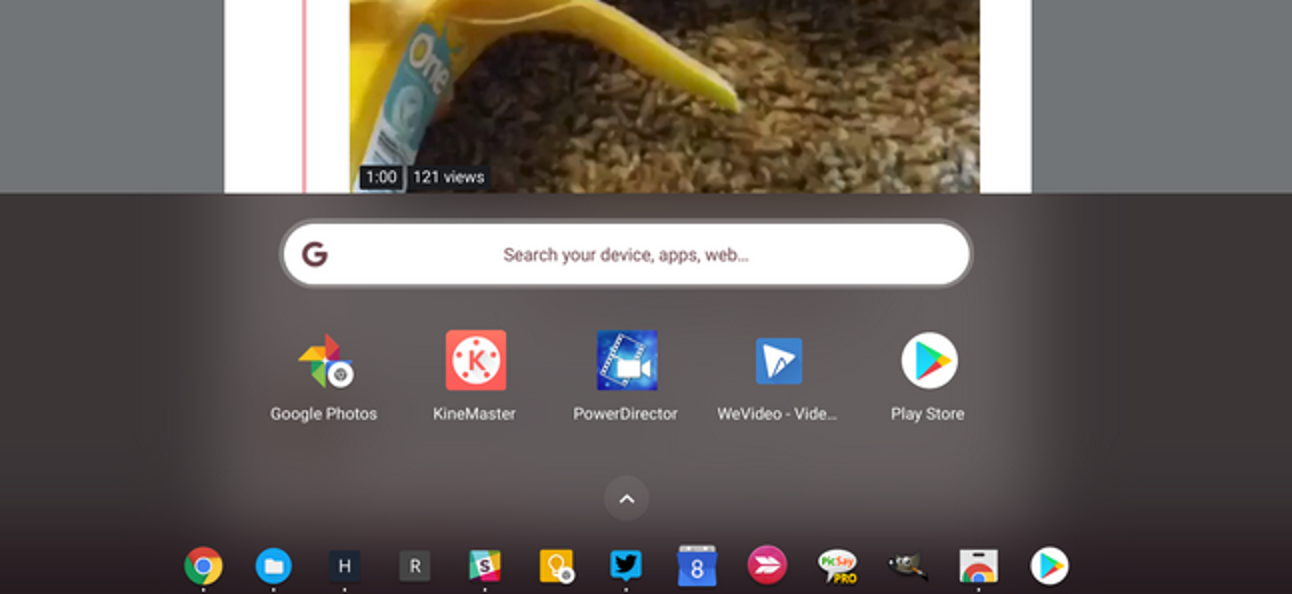
WeVideo Web App
WeVideo is a cloud-based app. Therefore, you can make videos anytime and anywhere. With this app, there is no upload wait time. It means you will be able to create at the speed of inspiration. It is not a problem if you have no a powerful computer. This app does all the heavy lifting in the cloud for you no matter what device you use.
WeVideo is not only great for video editing on a Chromebook. However, it also works across android, iOS, PCs, and Macs. Whether you prefer creating videos on your mobile phone, tablet, or computer, the app makes it a breeze. It also offers incredibly inexpensive plans. Besides that, business & education discounts are available, too.
Adobe Premiere Rush Android App
With this Video Editors for Chromebook, powerful tools allow you to create professional videos quickly, just how you want. It allows you to share your social sites from the app & work across devices. You can use it for free with unlimited exports. Even more, you are also allowed to upgrade to access premium features & hundreds of graphics, overlays, animated titles, loops, sound effects, and soundtracks.
Adobe Premiere also lets you arrange graphics, audio, video, as well as photos with drag & drag. In addition, this app allows you to add images, flip video clips, and crop videos. Adjusting video speed can also be done with its speed controls. Moreover, you are allowed to enhance color with intuitive presets & customization tools. Anyway, it is an excellent solution on Chrome OS if you are already in the Adobe ecosystems.
You need to keep in mind that some Chromebooks are not compatible with Adobe Rush. It seems to be a common compatibility issue that Adobe is working on with Google now.
PowerDirector Android App
Whether you want to create cinematic-style movies o combine clips to share memorable moments, this app is the most excellent tool for video editing on a device with Chrome OS. This video editing app comes with the following features:
- Add voiceovers recorded on your device a built-in video editor
- Add text/animated titles to your video fast
- Combine videos & pictures in a clip with the multi-timeline
- Apply jaw-dropping effects & transitions using drag and drop
- Control saturation, color, and brightness precisely
- Trip, splice & rotate videos easily
It is a little bit expensive if you consider the paid subscription. However, the features offered make it worth it. Anyway, it is a perfect choice for you who want to do a lot of editing on your video for different platforms of social media.
KineMaster
This Video Editors for Chromebook makes editing video fun. You can use it on your Chromebook, tablet, or phone. The app makes it easy to edit videos with lots of downloadable contents, powerful tools, etc. It has a few main features including:
- Add video changers, sound effects, voiceovers, and music
- Edit and combine text, special effect, stickers, images, videos, etc.
- Tools for cutting, splicing, cropping your videos
- Import & export project files
- Download & re-edit projects from the ‘Get Project’ menu
This app is 100% free to use. However, you will be able to unlock more with a premium subscription where it removes the watermark & offers an ad-free video editing experience. The crown button located on the main screen allows you to learn more.
YouTube Studio Video Editor
It is the official app from Google used to manage YouTube channel. The main purpose of YouTube Studio is to engage with your audience, manage channel features, check video stats, etc. You can also do basic editing in the YouTube Studio web platform.
Of course, it’s nothing fancy. However, you will be able to trim videos, do basic audio editing, and splice clips using this app. If you are a new YouTuber & want to edit videos in a basic way, it will be a good idea to start with this app.
Magisto – Video Editor & Music Slideshow Maker
This is a smartVideo Editors for Chromebook. You can also use it to share videos everywhere. It is a good choice if you are still not familiar with video editing and want to create professional videos for business or work.
When uploading videos & pictures to the app, their AI engines work to analyze the footage. Besides that, their algorithms take a virtual look at all the photos or videos you uploaded for your videos. Then, it breaks down analysis on 3 levels including storytelling, audio analysis, and visual analysis.
This video editing app comes with both an android app and web app. Therefore, it is a 2-for-1 deal. Both the android app and web app work well equally on Chrome operating system, choose the one you want.
Linux Apps
Linux is the way to go when you are looking for a more powerful app for editing videos. There are only 2 Linux apps we recommend for video editing on Chrome operating system now. Kdenlive is the more full-featured app. However, it runs a little bit slower in the Chrome operating system Linux container. On the other side, Shotcut lacks some features but runs smoothly on Chromebook devices.
Kdenlive is a good video editing tool for Linux that will run well on your Chromebook. If you are serious about video editing, moving to Chrome OS is a good idea since there is Kdenlive. With this app, you can enjoy using social media like TikTok, Twicth, YouTube, etc.
Shotcut runs smooth incredibly on Chrome OS. It also comes with a lot of features. It offers multiple dockable & undockable panels, such as melted server & thumbnail view, recent files with search, detailed media properties.jobs queue, encoding panel, history view, and filter panel.
Those are the most recommended video editors for Chromebook. If you want basic editing capability, you can check out popular android/web apps. For you who need better editing for professional videos, Shotcut or Kdenlive via Linux will be the best choice for your Chromebook.