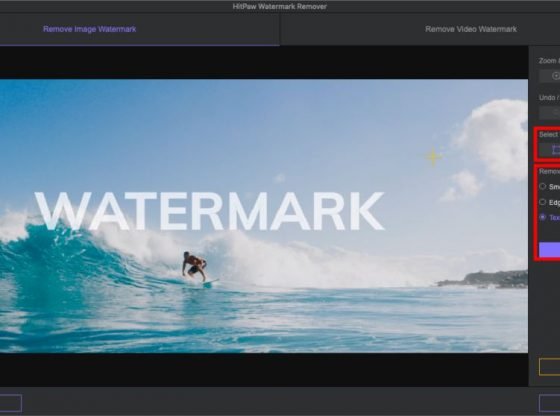Usually, video editors add watermarks to videos published by free users. Watermarks are distracting to the audience. However, watermarks can be removed. In this case, what you need is a video watermark remover. There are many options either online or offline. The top picks are listed below.
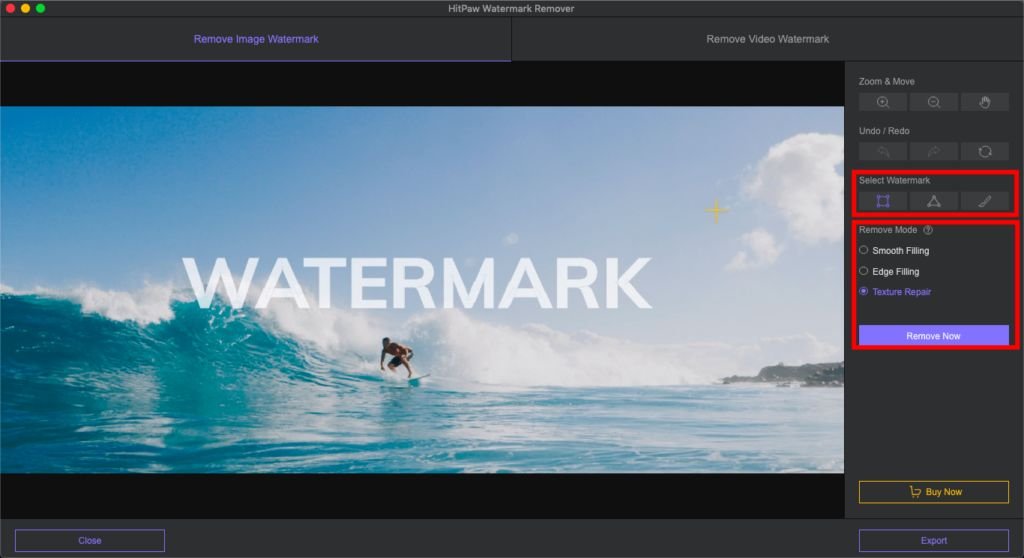
Best Video Watermark Remover for Windows & Mac
- Hitpaw Watermark Remover
It belongs to the greatest remover for watermark from videos. This app removes watermark without diminishing the quality of video. You have to download the suitable version for your devices, install & run it. This app is available for both free and paid versions. The free version offers some limitations & can work for videos only. The paid version will offer better results. The key features include:
- It gives you options to change the output video format or to retain it. You can also adjust the frame size if you want.
- It saves time as you can remove video watermarks in a single click.
- It comes with 3 modes for removing watermarks. The modes can erase simple & complicated watermarks. You should determine which mode suits your needs simply.
- It offers a simple user interface that does not require training before you can work with it.
- Apowersoft Watermark Remover
It is another capable app that can remove video watermarks easily. It allows you to remove times & dates from photos/videos. You can replace the original watermark with another watermark you want, too. This watermark remover offers the following key features:
- The quality of output video is retained. However, the size of video is reduced automatically to help you to send the video easily.
- The app supports removing watermarks from photos and videos in batches.
- It removes watermarks, logos, or other unwanted items easily from photos & videos.
- Remove Logo Now
Actually, it determines the best remover mode to rid video watermarks & other unwanted items. You can use some great editing options on videos before you save them. It includes changing the video output format, frame rate, and bitrate. A few key features offered by this app include:
- Lots of editing options for you to perfect videos.
- You can select to retain original quality of video or change/customize it.
- Easy & automatic removal of unwanted items such as logos, watermarks, etc.
Best Video Watermark Online Remover
- Hitpaw Online Watermark Remover
This is a free watermark removal you can use to remove logos and watermarks. You just need to visit their web. Then, upload your video. After that, wait for the web to highlight the watermark. Next, confirm the area highlighted. Then, tap ‘Enter’ to remove the watermark. It offers the following features:
- If the watermark is at the edge of the video, you can simply remove the watermark with its cropping feature.
- You can edit videos after removing video watermarks with its convert, to gif, merge, add subtitle, add music, resize, crop, cut, etc.
- You can use it to remove watermarks from most videos in a few clicks only.
- Apowersoft Online Watermark Remover
This online watermark remover can be used take control of which watermark/logo you would like to remove. You just have to visit their web. Then, what you should do is to upload the video. After that, you are required to highlight the watermarks/logos to be removed. Lastly, you should click ‘Download’ in order to save the video on your own device. This online watermark remover comes with a few useful features:
- Let you remove watermarks from some videos at the same time.
- Support various formats of video & can work with AI remove mode. Therefore, you will be able to get amazing effects.
- Easy & simple to use with either touchscreen or mouse.
- It removes watermarks from videos or photos.
- com
This online watermark remover will remove watermarks automatically from your videos after you upload them. Only you who pay for something or click its ads can control which logos/watermarks to remove from the videos. The main features offered include:
- Cannot choose the watermarks & doesn’t let you download the video with no watermark if you don’t pay for something or click its ads.
- It is also easy to use. However, it works slowly.
- It is effective to remove watermarks from videos only.
- net
Another best option is watermarkremover.net. You can use it to remove video/photo watermark. You just need to upload the target photo/video simply & wait for it to finish processing. The key features are:
- If you didn’t click their ads or buy, it doesn’t let you download the images and videos without watermark.
- It lets you remove watermark from videos/photos.
- Unfortunately, it works slowly.
Which One Is Best for Removing Watermark from Videos?
When it comes to the video water removing app, HitPaw video watermark remover is the best option for PC. For your information, it supports both Mac and Windows PCs. It also comes with the best features for a low budget. When selecting the best watermark remover, you also have to consider ease of use. HitPaw is not only powerful but also easy to use. It also combines all great features. That is why it is recommended so much.
When it comes to online watermark remover, we rank HitPaw online free watermark remover first. It is not only free to use but also fast & effective for various videos. However, other options are also good for you who want to remove video watermarks easily.
In conclusion, you have to choose the best video watermark remover tool. However, it requires you to try out a few top-rated options. You should not be confused to find the most recommended options because we have listed them above. You just need to compare them carefully and then you can decide which one is best for your needs. There are a few important things to consider so that you get the best one. Of course, you should focus on the key features. However, you cannot forget its cost. Some watermark remover tools are free but some others come in paid versions. Now, you can start explore the features of each tool. If you don’t like one, just feel free to try another one.