Upgrading from hand-drawn animation will give you better experience and results. There are many animation program that can bring your ideas to life. Whether you are animating for a personal project, video game, or feature film, animation software will assist you to achieve your goals. You can also find many free animation tools that enhance your artistry at no cost. Below, you will see the best options to try.
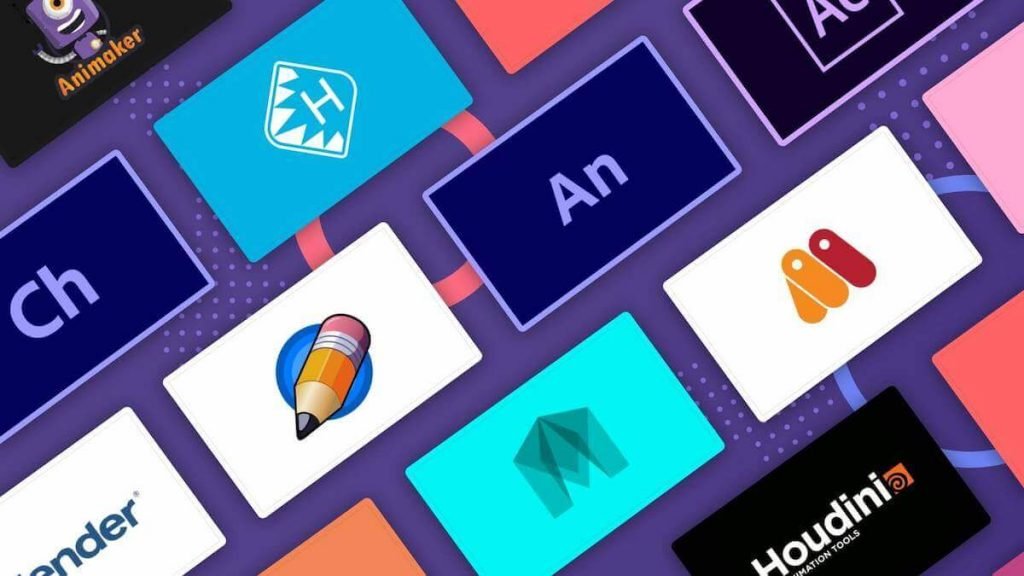
Autodesk Maya
This animation program can be used on Linux, Mac OS, and Windows. It is best for everyone, from beginner to pro. For many professional animation studios and professional animators, Autodesk Maya becomes the industry standard. As a 3D animation tool, it is excellent for motion graphics, simulation, modeling, character creation, etc. It has been used to make animation for movies like Avatar, Finding Nemo, etc. You can use a free trial first. After that, the price starts at 122 dollars/month (for a 3-year license), even though monthly plans are available, too. If you are a current student, Autodesk Maya can be accessed for free.
Adobe Animate
This is a 2D animation program that enables you to create basic vector characters & animate them easily. It is usable on Mac and Windows OS. For beginner to pro, this animation software is always suitable. If you would like to create a traditional cartoon, it is a good 2D animation tool to try. With it, you will be able to animate using various techniques such as puppet animation, frame-by-frame animation, and hand-drawn. It lets you manipulate a character rig without redrawing it. Even more, you can import a character made in Procreate and other illustration tools and then animate it in this software.
Many great shows have been made using this software. One of examples is ‘My Little Pony’. Previously, Adobe Animate is well know as Adobe Flash. This software belongs to part of the Adobe Creative Cloud subscription model. However, it can be bought individually, too.
Adobe Character Animator
Designed for Windows & Mac, Adobe Character Animator is an animation program that is excellent for beginners. Even though you have very little experience, you can use it easily. Creating & animating a character in this software requires very few skills.
You just need to select a character (a puppet), that can be your own artwork imported from Adobe Illustrator, Photoshop, or Procreate. After that, the software uses the microphone & camera of your computer to detect your voice & movements and then animate the character. You essentially use your performance in order to animate a character in real time. Whatever you do with your face (mouth, eyes & eyebrows), your character also does. In addition, you are allowed to add in other movements, such as hand gestures.
It ultimately lets beginners create animations easily & quickly. But it is best used for dialogue animations because there is limited functionality to create physical movement and action.
Those are some of the best animation program. Actually, there are still many other good options such as After Effects, Blender, Pencil2D, Houdini, Toon Boom Harmony, and Cinema 4D. Each program has its own advantages and disadvantages. So, you just need to choose the most appropriate one for your needs.


