To accurately transcribe audio to text, there are a few tools you will need including a few free hours, an audio player, and a word processor. If you want to do it quickly & accurately, you should partner with a professional transcription service. No matter if you are an educator, interviewer, researcher, journalist, or just want to take meeting needs, it is important for you to try transcribing audio to text & see how it will improve your workflow.
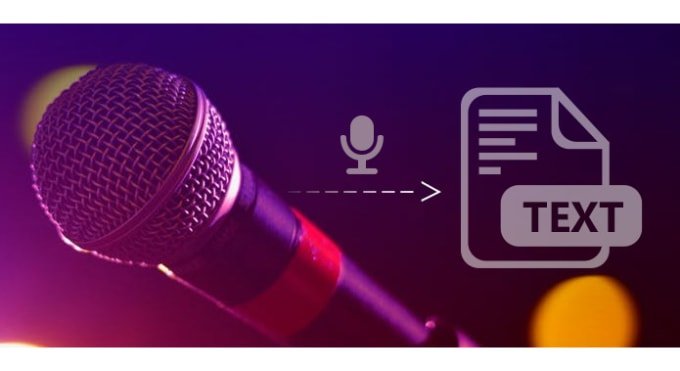
How to Transcribe Audio to Text Online
There are many online tools you can use for this purpose. One of them is Rev.
- Upload your audio file
First of all, you have to upload the audio file or paste your audio media file’s URL to this network. You may upload podcasts, recorded phone calls, voice recordings, etc. Rev can transcribe videos, too.
If you want an extremely accurate transcription service, you can pay 1.25 dollars per minute with human transcription service. There is also a more affordable option, 25 cents per minute for automatic speech recognition services but less accurate.
- Select custom transcription options
- Rush My Order lets you get your transcript back five times faster
- Timestamping lets you sync your audio with timestamps on every paragraph. It also lets you jump to the audio transcript’s specific parts.
- Verbatim lets you catch every word.
- Instant First Draft offers AI-generated transcript delivered just in minutes.
- Receive and Download Your Text File
Rev will handle all the transcribing, editing & file formats. Then, you will be notified via email when your file is ready. After that, you can instantly download it.
How to Transcribe Audio Files for Text Yourself
- Set up
It is not hard to transcribe audio/speech to text. However, you can make it less efficient if you are not set up for success. Just give yourself easy access to your word processor & your audio file first.
- Find your shorthand
Some things will constantly recur while you are transcribing the audio file. Make a fast reference of shorthand for those things you know you will type over & over. If you are the only one who will use the transcription, you will know what the shorthand means.
- Write what you hear
It is the easiest part. You have to listen to the audio file & then type what you hear.
- Edit your text file
After you are done with your transcription, you should take one last listen from your audio to fix any errors you may have missed. You must be careful to check for any context, references, or titles you may have missed, especially if you focus on typing what was said simply, word for word.
- Export the right file
You can edit, share or save the text file as a .doc file. But if you want to use the audio to text transcription for a video subtitle or other multimedia formats, you have to confirm what type of file you want.
That is all how to transcribe audio to text easily in a few steps. Now, you can practice those steps. Then, you can use the text as you need.


