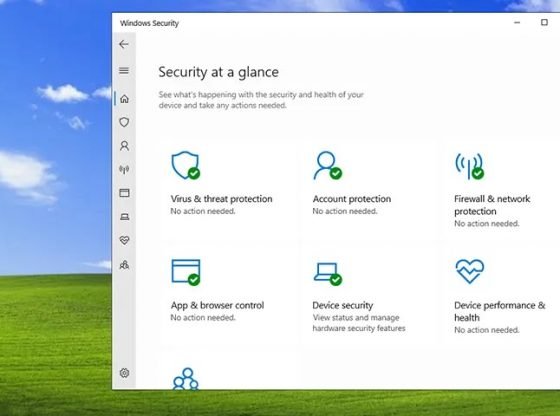Windows users are attractive targets for hackers because Windows is the most popular PC OS in the world. The antivirus for Windows has dramatically improved over recent years. However, too many options make Windows users confused to choose the best one. To protect your PC, it is important to install the best antivirus for Windows 10. As we know, Windows 10 is the most common version of Windows used today.
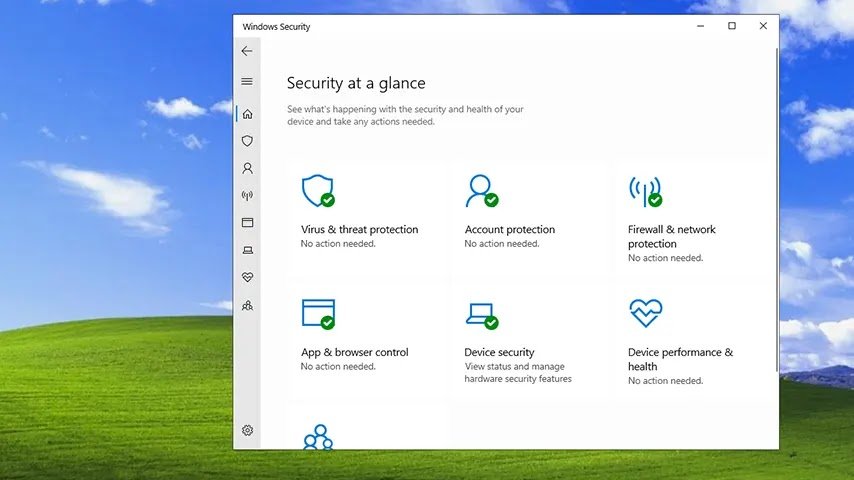
Bitdefender Antivirus Plus – Best Windows 10 Antivirus with Bristling Features
This antivirus can cover up to 10 devices. Some of the best features include web protection, Wi-Fi security advisor, and Safepay banking protection. It is recommended for you because it is nicely user-friendly, loads of features, and comes with superb engine. The only bad thing about Bitdefender Antivirus Plus is related to minor ransomware clean-up niggles.
This antivirus software is perfect for Windows 10 computers. It gives 100% protection rating in recent tests. Even more, it won an ‘outstanding product award’, too. Bitdefender Antivirus Plus offers anti-ransomware protection. That is why it belongs to the best product blocking malicious webs on Windows machines.
Besides, this Windows antivirus also features vulnerability scanner and a password manager. This is excellent for beginners because it is easy to use. It offers nifty background activity to a minimum when you are on a laptop with battery power. Now, this software runs with less impact on system performance and offers useful improvement. To sum up, Bitdefender Antivirus Plus is a well-featured package that comes with smart touches.
Norton AntiVirus Plus – Top-quality Windows 10 Antivirus Keeping You Well Informed
It can only cover one device. However, it offers a few outstanding features including Norton Insight, backup tool, PC maintenance features, and Intelligent firewall. Even though it uses more resources than rivals, it offers a great web protection, comes with useful tools beyond antivirus defenses, and includes a backup option.
It is excellent for you who use a Windows PC/laptop for business. It offers a great touch for tech-savvy types in the Norton Insight tool. On the web, this antivirus does an amazing job to block malicious webs. Its ‘Intelligent Firewall’ keeps you well informed on potential risks to your PC/laptop.
You will also get bonus features like performance monitoring utilities and a password manager. Its backup tool is limited to 2GB of online space. This antivirus software comes with a bit odd & quirky interface. It is also a little heavier compared to the average antivirus software. Anyway, it is surely a good option for you who want to protect your Windows 10 computer & no other device. If you would like to cover more device, you can opt for Norton 360 Deluxe as it defends up to 5 devices & delivers further security advantages including an integrated VPN.
Trend Micro Antivirus+ Security – Commendably Beginner-friendly Antivirus for Windows
High-quality URL filtering, Pay Guard banking protection, and ransomware monitoring are some of the best features offered by this antivirus. You should buy this software because of some reasons: good antivirus engine & web surfing protection, folder shield anti-ransomware layer, and easy to use. However, it doesn’t have many features and is not very configurable.
It is designed for a single Windows PC. However, there is separate software for Macs. It can also coverage for multiple devices through a flagship security suite. One of the biggest strengths is that this antivirus emphasizes on making things easy for novice PC users. You do not need to configure or tweak anything after installing it on your PC. If you want the less tech-savvy, this is a great option.
This antivirus offers strong ransomware protection. Its dedicated Folder Shield can block and undiscovered ransomware that try to compromise your PC. Overall, this high-quality package is very impressive. If you want an antivirus that can coverage across multiple devices, you can consider Trend Micro Maximum Security as it can support 10 devices from iOS, Android, Mac, and Windows.
Kaspersky Anti-Virus for Windows – Strong Malware Protection from a Well-respected Provider
Able to cover 5 devices, this antivirus comes with a few great features such as System Watcher module, self-protection defense, and highly configurable virus scans. What makes it recommended are its user-friendly interface and high accurate antivirus engine. Besides, it also delivers low impact on system performance.
Kaspersky is not only a lean antivirus. However, it is also a tool that combats malware. It is highly rated by the independent test labs. Even more, it won a ‘Product of the Year’ award from AV-Comparatives in 2020. It has good flexibility that configures virus scans. Its System Watcher module allows this antivirus to pick up undiscovered threats.
In conclusion, you should not expect much from this antivirus. However, its core protection is perfectly solid. You can push the boat out to purchase Kaspersky Total Security for more features.
Avira Antivirus Pro – Exclusive & Attractive Antivirus for Windows 10
This antivirus can cover up to 5 devices. The best features include software updater, privacy tools, and anti-ransomware. Its super easy interface, strong malware defenses, and that low price belong to the pros. However, it lacks of some features.
Avira Antivirus Pro is a trustworthy option for Windows users. It is also easy to install and use. Anyway, it is a doddle to operate. You may read that now and consider this antivirus as a slight negative. However, you are looking for a chap antivirus app that is trusted, Avira Antivirus Pro is the best option. For Antivirus Pro, you just need to pay 9.99 dollars per year. For Avira Internet Security, you are only required to pay 19.99 dollars. Then, Antivirus Prime costs 99 dollars per year only.
Should You Get Free or Premium Antivirus?
If you want to protect your PC from worms, trojans, and viruses, a free best antivirus for Windows from a reputable provider will be a good choice. However, if you purchase a paid version, you will get additional features aiming to protect tighter security, tune up your PC, and better privacy protection. In conclusion, free software is best for you just want the most essential virus protection. On the other side, paid-for antivirus is designed for you who want a wider malware protection, additional tools to smooth PC performance, and extra privacy controls.